Friends are why we go on to social networks, so it is important to be able to bring them over. This is really easy and only takes 10 minutes or so.
First of all you need a Yahoo email account, just like when you were 16. Once you have your Yahoo account open, click on "Add contacts" and then on "tools" and in the drop down choose "import...". From here you can import the email addresses of all of your Facebook buddies. Easy.
Next step is to export them to GMail. After your Facebook contacts have been added to your Yahoo account, click on "tools" again, and select "export..." and choose the option to export as a Yahoo! CSV file. This will download all of the email addresses onto your desktop somewhere. Now go and open up Gmail, go into "Contacts" and click on "More Actions", then "import". Find the CSV file (it will be called Yahoo_ab.csv or something like that) and double click it.
All of your contacts will now be synced/merged with the data from Facebook, and all of the new contacts will be visible when you go into G+, so you can add them to your circles and send them invites. Boom!
Next is the photos. To get these en masse, open up your Facebook and head into Account Settings. In there you will see an option "Download Your Information." A few self explanatory clicks later and a huge download will be coming your way. This takes a while, so go make a cup of tea. I recommend Sencha. Once it has finished, you will have a folder that is called whatever your profile name is, and will look like this:
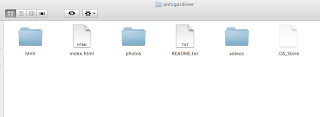
Inspiring stuff. Open up the Photos folder and you will see all of your albums are conveniently stored in their own folder. You will need to create new albums in G+ one by one, but the photos can be uploaded in groups. And as an added bonus, the titles you gave your photos in Facebook are all saved as the file name, so you will not lose that - but you will lose comments, likes & tags.
So now we have all of our friends and all of our photos moved over. I am still playing round with getting old posts across, and I am waiting for G+ to integrate with Google Calendar so that I can import my FB events, but for now it is easy to get the most important stuff moved over.
Have fun :)
*Note: Google + does have a direct "import contacts from Yahoo" button, however this was not working for me, hence the extra step to import them into gmail.




No comments:
Post a Comment