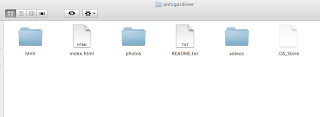So what is happening?
Firstly, our profile pages are being redesigned into what Facebook described as "a new product called Timeline." It was interesting, and perhaps refreshingly honest, to hear them acknowledge that our social data is a product, not a service. This funny cartoon explains how people feel about this notion.

Anyhoo, on first glance, the timeline looks cool. It shows your latest month or so of activity in depth, but also shows all of your Facebook activity, ever since you joined, in a reverse chronological order. This may sound scary for some, but this information is all there already.
As you scroll down through your Facebook life, the timeline becomes more and more summarized, so that it only shows the major events in your life. Us users can control what we deem to be important stories, photos, videos etc from our life, as well as who can see the various bits of content.
Some things will be hidden (who wants a timeline showing every boring status they have ever written?) but they will still be available by clicking on a grey dot within the timeline. If we decide that a hidden update is actually important, we can highlight it with a couple of clicks.
Timeline looks nice, and will make it easier for people to "stalk" each other, as well as making it easier for us to control what facets of our life are stalkable, and by who. I am a fan of this as it gives us more control.
The second major change is more important - although it will probably make less noise amongst the users. Facebook have made changes to the permissions given to applications, and the way apps display this information on our newsfeed. The new Facebook layout launched yesterday introduced us to the ticker, a box up in the top right hand side of the browser that shows the less important updates from our friends - "Anthony likes offensive French hip hop" etc. This kind of update will no longer be displayed in the main news feed, but will still be there if any of my friends want to see it.
Facebook have now shown how they intend the ticker box to be used, and I have to say I think it is pretty cool. The ubiquitous "like" button will still be there, but with the new open graph integration, developers can now use any verb with any noun to explain how users interact with their application. Eg: "Anthony is listening to 3 Minutes by Explicit Samurai". What excites me about this is that if I see my friend Jonno (who has great taste in offensive hip hop) is listening to a track I do not know, I can click on the update and a player window will pop up allowing me to listen to that song within Facebook.
It is not just for music though. The ticker can tell me what my friends are reading, cooking, where they are running, what TV and movies they are watching etc etc. This will all be done via applications that my friends have granted permission to. By seeing the information in a very slimmed down version I will have the opportunity to add the application myself, and add my data or pay more attention to my subject expert friends. For example, if Jonno is listening to lots of cool music using the Spotify app, I will add it to my timeline and we will be able to share our music tastes. My mum won't be using the same application so I won't have to see what lame music she is listening to, but she may be using a recipe application that I am interested in, so I could add that and start swapping recipes with her.
It is a great way of sharing relevant content between interested parties without having to spam all of our friends every time we eat a meal mate or whatever.
What Facebook has done here is very clever. Make no mistake about it, we are Facebook's product, not their customer. The sale of our social data is what has driven Facebook's revenue thus far, by allowing companies to target specific advertising based on our demographical information as well as our interests and our connections. But the way they are moving now is to further enhance the notion that we, as individuals, are the most powerful salesforce amongst our friends.
The things that we are discovering and doing will be displayed to our friends in a way that Facebook hopes will drive more people to buy stuff.
I know many people will have a problem with this, and I understand that completely. But targeted ads based on content consumption (and creation) is nothing new. Google reads our Gmail so that they can show us ads that they think are relevant, and TV advertising is placed based upon the kind of people watching the show - think ads for sheep drench during the rugby.
What Facebook are doing is placing more emphasis on what my circle of friends are doing, and by doing so they are helping me to discover new things I may be interested in. This is the price for the free service, and I for one do not mind paying.